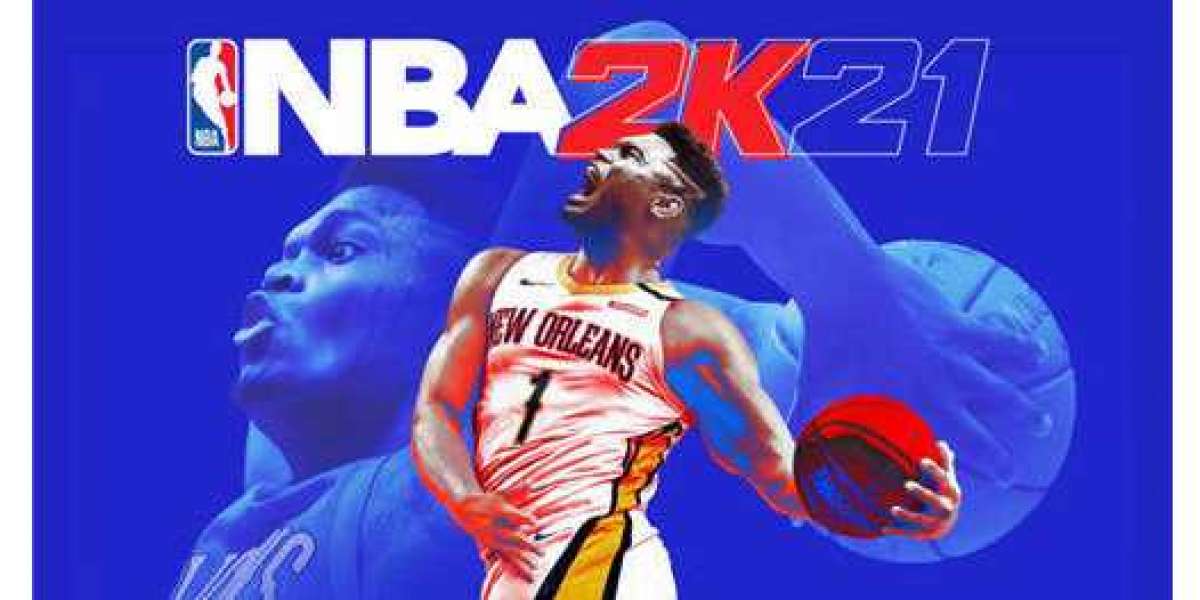If you’ve ever checked your bank statement and noticed that you were charged twice for the same Amazon purchase, you're not alone. Many Amazon customers experience this frustrating issue, but the good news is that it can usually be resolved quickly.
Why Was I Double Charged by Amazon?
Amazon transactions are usually smooth, but double charges can occur for several reasons, including:
Pre-Authorization Hold: When you place an order, Amazon may temporarily hold your account to ensure funds are available. This hold can sometimes look like a second charge, especially if the original transaction and the pre-authorization are both visible at the same time.
Multiple Shipments: If your order is split into multiple shipments, Amazon might charge you separately for each shipment. This could appear as duplicate charges, even though it's linked to the same overall purchase.
Duplicate Orders: Occasionally, a technical glitch or accidental double-click during the checkout process might lead to duplicate orders. If you received two separate shipments or notifications, this is a strong indicator that two orders were processed.
Subscription Services: Some users may mistakenly assume that subscription renewals (like Amazon Prime or other services) are a double charge. Make sure to check your order history to confirm the nature of the charges.
Payment System Glitches: Rarely, payment systems may experience errors resulting in duplicate charges for a single order. This could be a one-time issue on Amazon’s end or a result of a technical problem with your bank.
How to Verify the Double Charge
Before reaching out to Amazon, take these steps to confirm whether or not you’ve been double charged:
Check Your Order History: Log in to your Amazon account, go to “Orders,” and review the list of recent purchases. Cross-reference the charges with what you see on your bank statement. Look for any duplicate transactions or orders.
Review Your Bank Statement: Compare your Amazon orders with your bank account or credit card statement. It’s important to ensure that what looks like a double charge isn’t just a pre-authorization hold, which should disappear after the order is processed.
Look for Multiple Shipments: If your order was divided into multiple shipments, Amazon may charge you as each shipment goes out. Check your order details to confirm whether this is the case.
Verify Subscription Charges: Check whether any subscription-based services such as Amazon Prime, Kindle Unlimited, or others have been renewed, as these might be mistaken for a second charge.
How to Resolve the Double Charge
If you’ve confirmed that you were indeed double charged, follow these steps to resolve the issue:
1. Contact Amazon Customer Service
The first step in resolving any billing issue is reaching out to Amazon’s customer service. You can contact them via chat, phone, or email. Provide details of the order and explain the issue. Amazon is usually responsive and will investigate the matter quickly.
- Go to “Help” on the Amazon website.
- Choose “Need More Help” at the bottom of the page.
- Click “Contact Us” and follow the prompts to reach a representative.
2. Explain the Situation Clearly
When talking to the customer service agent, provide all the necessary information, such as order numbers, the amount you were charged, and the duplicate transaction dates. The more specific you are, the faster the resolution process will be.
3. Request a Refund
If Amazon confirms that a double charge occurred, they will likely issue a refund. This refund should reflect in your account within a few business days, depending on your bank or credit card provider.
4. Check for a Resolution
Once you’ve contacted Amazon and they’ve initiated a refund, monitor your bank or credit card account to ensure that the refund has been processed. This typically takes 3 to 5 business days, but it can vary based on your bank’s processing times.
Preventing Future Double Charges
While double charges aren’t common, there are a few ways to minimize the chances of it happening again:
Avoid Duplicate Orders: Double-check your orders before submitting them, especially if you experience slow internet connections or browser lag. Ensure that only one transaction goes through.
Monitor Payment Methods: Use one primary payment method and track its transactions regularly to spot any discrepancies early on.
Use Notifications: Set up email or SMS notifications for your bank account or credit card transactions. This way, you’ll be alerted immediately of any charges and can catch duplicate transactions quickly.
Check Subscription Settings: Review your Amazon account regularly for active subscriptions. You can manage subscriptions by going to your account settings and checking the “Memberships & Subscriptions” section.
Conclusion
If you've been double charged by Amazon, it’s important not to panic. By following the steps outlined in this guide, you can verify whether the charge is legitimate and take the necessary steps to resolve the issue. In most cases, Amazon customer service is responsive and will help you resolve the problem promptly.
For more about Amazon Charged Issue click here " Amazon Charged Me Twice "